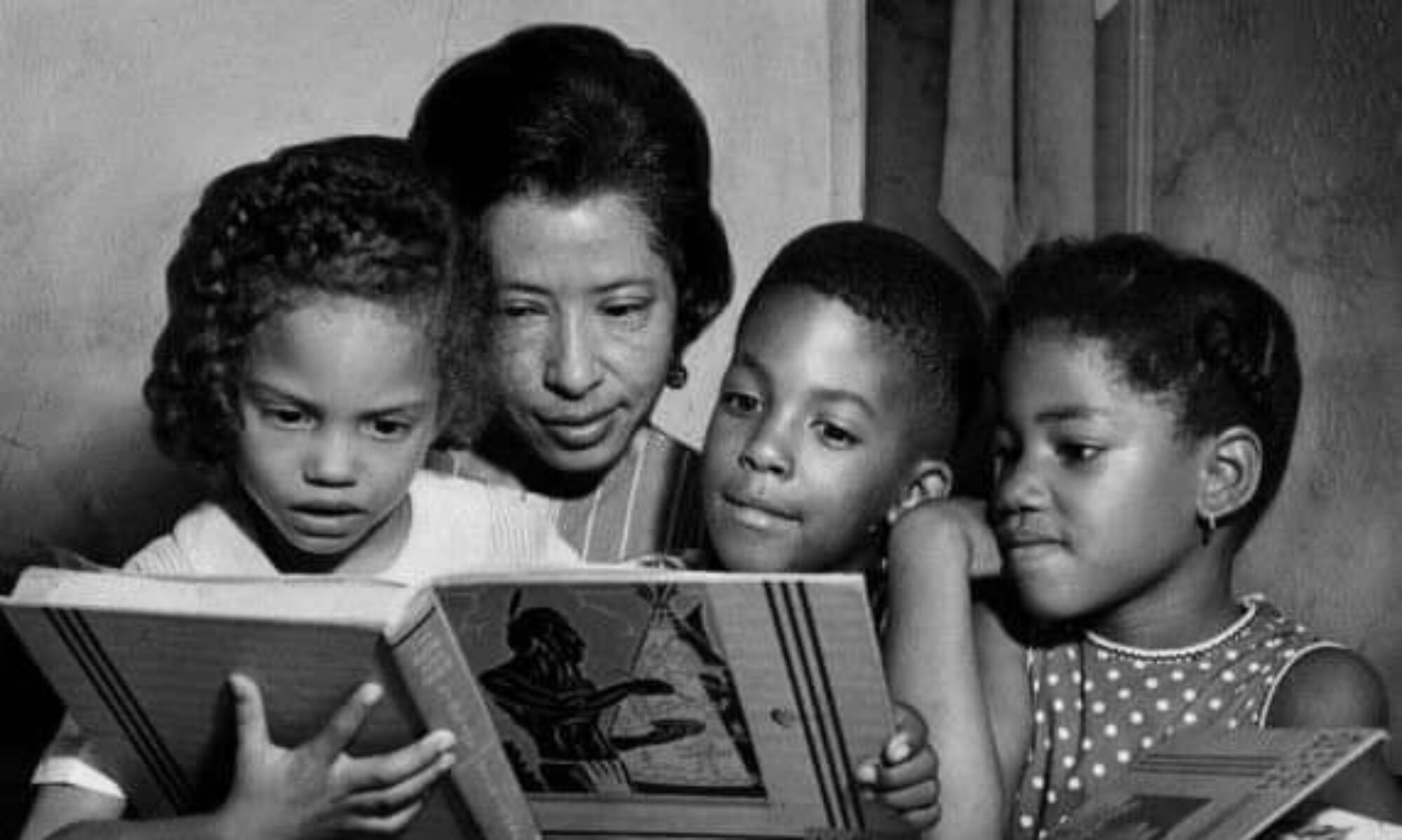Maecenas faucibus mollis interdum elit non mi porta
Nullam quis risus eget urna mollis ornare vel eu leo praesent commodo cursus magna vel scelerisque
Maecenas sed diam eget risus varius blandit sit amet non magna. Nulla vitae elit libero, a pharetra augue. Maecenas faucibus mollis interdum.
Curabitur blandit tempus porttitor. Integer posuere erat a ante venenatis dapibus posuere velit aliquet. Vivamus sagittis lacus vel augue laoreet.
Donec sed odio dui. Cras mattis consectetur purus sit amet fermentum. Maecenas faucibus mollis interdum. Fusce dapibus, tellus ac cursus commodo, tortor mauris condimentum nibh.
Section Title
Section Title Large
Section Title Medium
SMALL SECTION TITLE
UPPERCASE SECTION TITLE
Section Title with Line
Section Title Medium with Line
SMALL SECTION TITLE WITH LINE
UPPERCASE SECTION TITLE WITH LINE
COLOR TITLE
COLOR TITLE
Heading 1
Heading 2
Heading 3
Heading 4
Heading 5
Heading 6
HEADING 1
HEADING 2
HEADING 3
HEADING 4
HEADING 5
HEADING 6
Marked Text
You can use the mark tag to highlight text.
Deleted text
This line of text is meant to be treated as deleted text.
Strikethrough text
This line of text is meant to be treated as no longer accurate.
Underlined text
This line of text will render as underlined
Small text
This line of text is meant to be treated as fine print.
Bold
The following snippet of text is rendered as bold text
Italics
The following snippet of text is rendered as italicized text
Sup and Sub
This is subscript and superscript
Transformation classes
Lowercased text
Uppercased text
Capitalized text
Address
Twitter, Inc.1355 Market Street, Suite 900
San Francisco, CA 94103
P: (123) 456-7890
first.last@example.com
Inline Code
For example, <section> should be wrapped as inline.
Block Code
<div data-aos="fade-down"
data-aos-easing="linear"
data-aos-duration="1500">
</div>